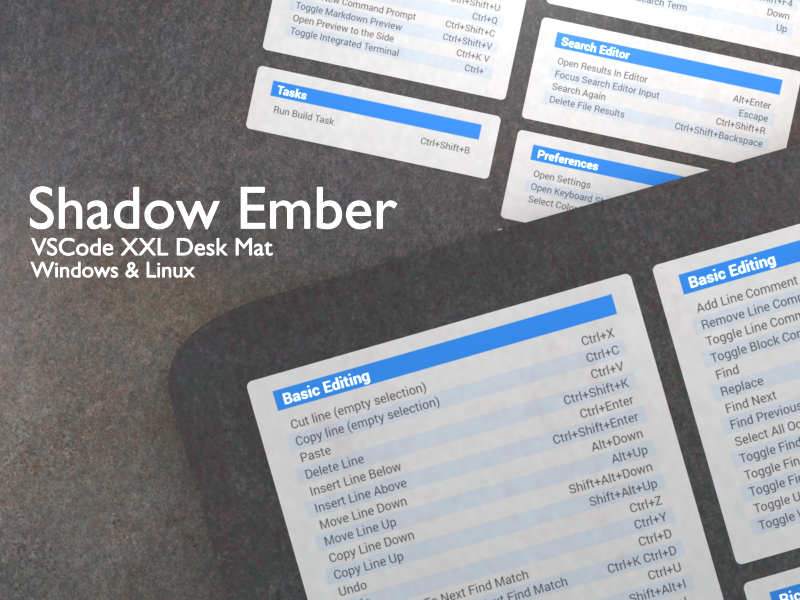
The Road To Perfect Desk Mats For Programmers And Tech Users
Share

I'm currently working on a new set of desk mats, and it's going well. However, I've realized that it's more work than I initially expected. The main challenge is organizing the keyboard shortcuts into groups and figuring out the best set to include. On one hand, I want to cover the basics, but on the other, I want to incorporate advanced shortcuts that make it possible to work primarily with the keyboard, without relying on the mouse.
While it's a lot of work, I'm excited about the process. Along the way, I've learned some new keyboard shortcuts that I really like—especially the Virtual Desktops feature, which lets you create different sets of windows and switch between them. I still need to explore how this works with multiple displays, but even as I work on the mats, I'm learning new things. I'm confident these mats will be valuable for users.
In designing the mats, I’ve been thinking a lot about the overall layout. Recently, I improved the desktop design based on user feedback and my own observations. A major issue with earlier designs was the lack of space for the keyboard, wrist rest, and mouse. It was counterproductive to have a desk mat with shortcuts if they were obstructed.
This is a problem I noticed with many desk mats on the market—they often looked cluttered and weren’t usable. I put a lot of effort into fixing this by making sure my mats have designated spaces for both the keyboard and mouse. Another feature I added is a small gap between the shortcut boxes, creating an empty space in the middle. This area is perfect for holding a cup of coffee or your smartphone, without covering the shortcuts.
However, I’ve noticed a new issue. In the upper-left corner, there’s a need for more empty space. Personally, I use a smartphone stand during work to manage music or test apps, and I imagine others might have similar needs. This has me considering adding more empty space in that corner while keeping the right side clear for other things. I would need to shift the shortcuts around to make it all fit.
One concern I have is symmetry. If there’s empty space on both sides, the layout might feel unbalanced, especially since the right side would have two columns of shortcuts. Still, I think this approach is worth pursuing. It’s a design challenge to fit over 100 shortcuts while maintaining practicality.
Another thing to keep in mind is how different people use desk mats. Some may place their keyboard and mouse directly on the mat, while others might position them farther away. For example, putting a coffee cup over a shortcut box would hide the shortcuts, but people might find other spots for their items.
Ultimately, designing the perfect desk mat for programmers and heavy computer users is my goal. It needs to be both useful and visually appealing since it’s part of the workspace. Personally, I enjoy having things around me that are functional and aesthetically pleasing, which is why I’m designing these mats to be both.
That’s all for now. Have a nice weekend!
